Creating skins for SidAmp
Firstly, download this example layout skin file (thanks to
Vladimir for designing this!).
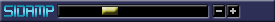
Then, go to work on designing the new skin. Just observe the following:
1. Keep the + and - buttons the same dimensions as in the example.
2. Keep the slider bar length the same length as in the example.
3. Keep the slider bar pointer the same length as in the example.
4. Keep the slider bar pointer in the same position as in the example.
5. Remember the subtune text will appear to the right of the + and - buttons.
That's it! Now ensure your graphic file is a bitmap,
of width 275, height 22, and 256 colors.
Back to main SidAmp page